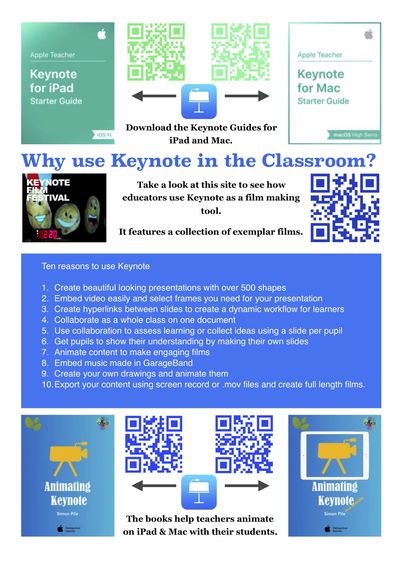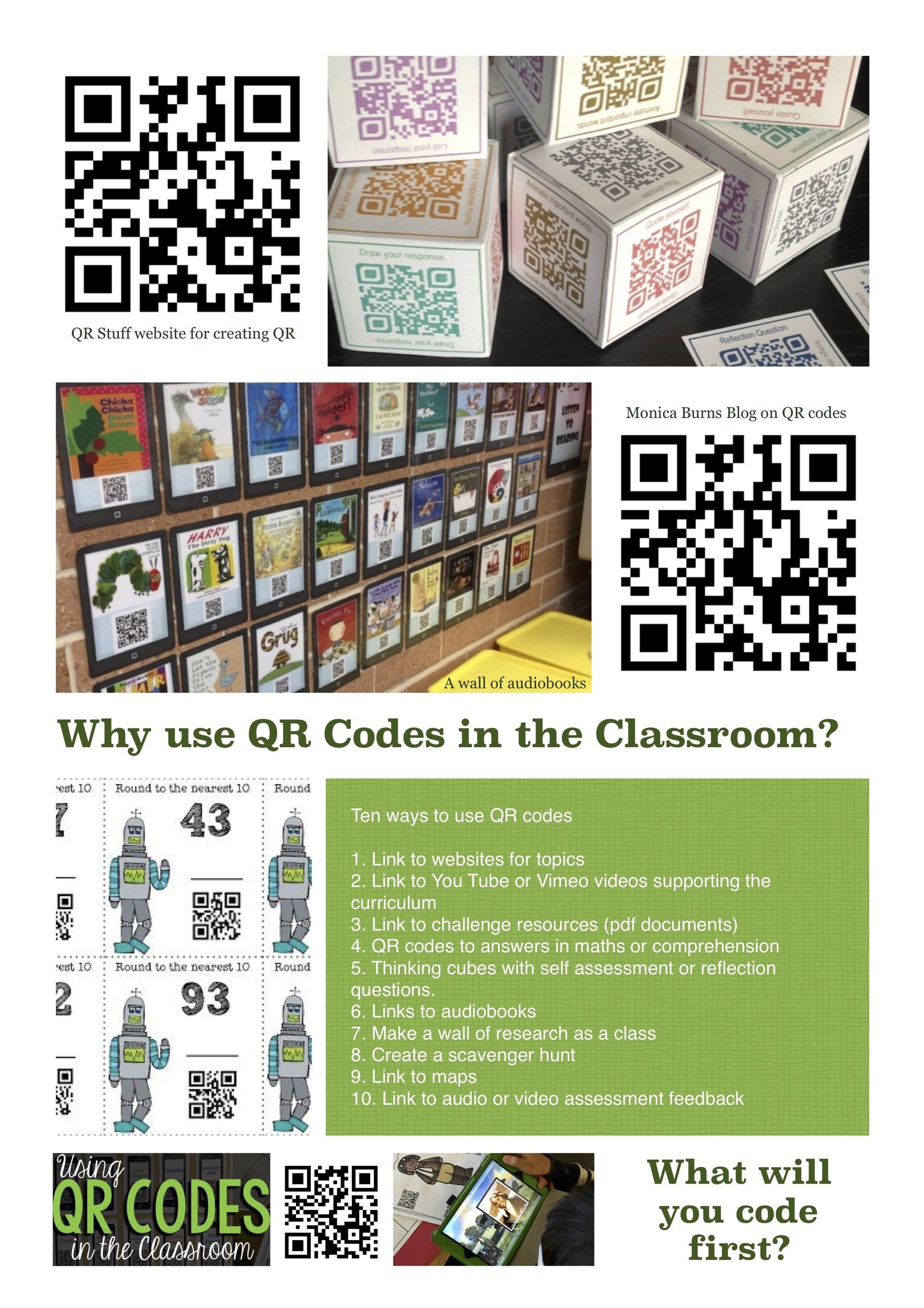Get in touch
contact@simonpile.com
Keynote
More than a presentation tool
In 2010 my love affair with Keynote began. I was working with an inspirational teacher, Ellen Snarr. She was always looking to push the boundaries and think about how children’s learning could be celebrated. As part of her work she began learning journeys for parents. They would be invited into the school, board a full size pirate ship made by the pupils, be rowed up the corridor singing sea shanties and watching dance before going ashore to listen to stories and poems from the pirates themselves. It was immersive and engaging for everyone.
After one of the units of work all about castles, I worked with Ellen and her class to create a story which would celebrate the children’s learning during the term. The story would be a showcase of their knowledge of the different types of castles. These would be drawn, imported into Keynote as a plan-view of each setting and linked together with hyperlinks so sharing features of the castles. We worked with the children and they created the characters (Sir james Parmesan as the lead mouse) and the settings and we then worked with them to animate their own drawings using Keynote to tell the story.
We ended up publishing The New Castle in iBooks complete with embedded Keynote slides and animated video. You can still download it for free:
https://tinyurl.com/TheNewCastleSnarr
So not simply a Keynote presentation, but a full animated film!
Skip forwards 8 years and Apple has released a drawing tool inside the application. This immediately opens up a workflow like no other application. Imagine completing our project now. It would be so simple.
Pupils can draw their own images, add their own music (composed in GarageBand) and narrate their story with accompanying text. This can then be exported as a film using screen record on iOS devices or airdropped to a Mac and exported as a movie file. It's simple. It's intuitive. It has impact.
I've written about animating in Keynote before (see
My Books section) and the power it has for children's learning. Just by understanding the concept of magic move you can achieve so much. You only need to look at
Finball Wizard. This film, which addresses the issues of bullying and cyberbullying was animated completely in Keynote and shortlisted for a national film award at the 2018 Into Film Awards. It's incredible what can be achieved, how far your children's work can reach!
It adds to an application which is already allowing students to collaborate on a slide deck at the same time to showcase their learning, share their ideas or simply respond to a key question.
It adds to an application that we’ve been using in our dramatic stage events as a backdrop, a backdrop that interacts with the actors with them appearing and disappearing on screen and into Keynote slides.
It's a tool that has given us the ability to explore innovative green screen solutions as overlays on existing film, superhero combat bumpers or interactive texts.
Oh and it turns out you can intuitively make great presentations too.
Take note. The key to independent, innovative and engaging education can be found in Keynote and it unlocks so much potential.
CLICK THE IMAGE TO DOWNLOAD A FREE PDF