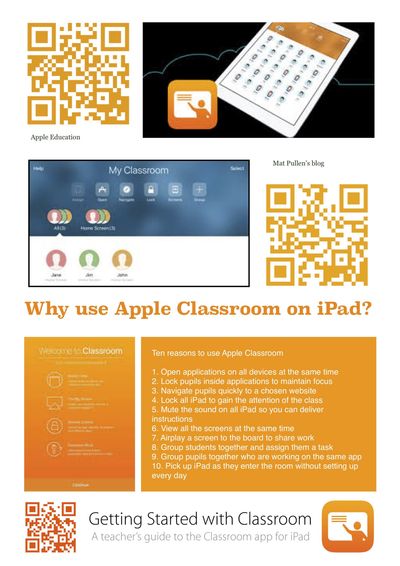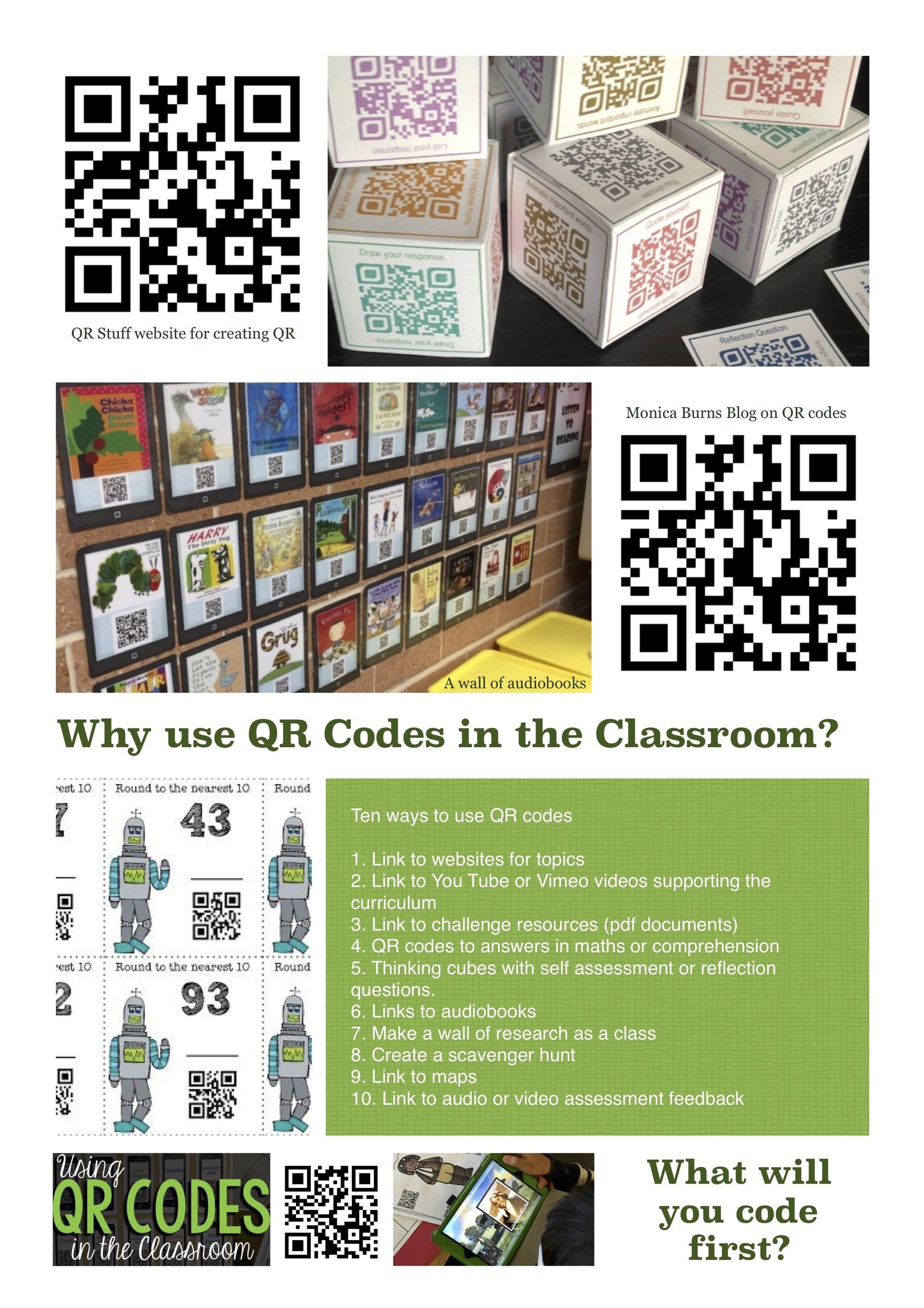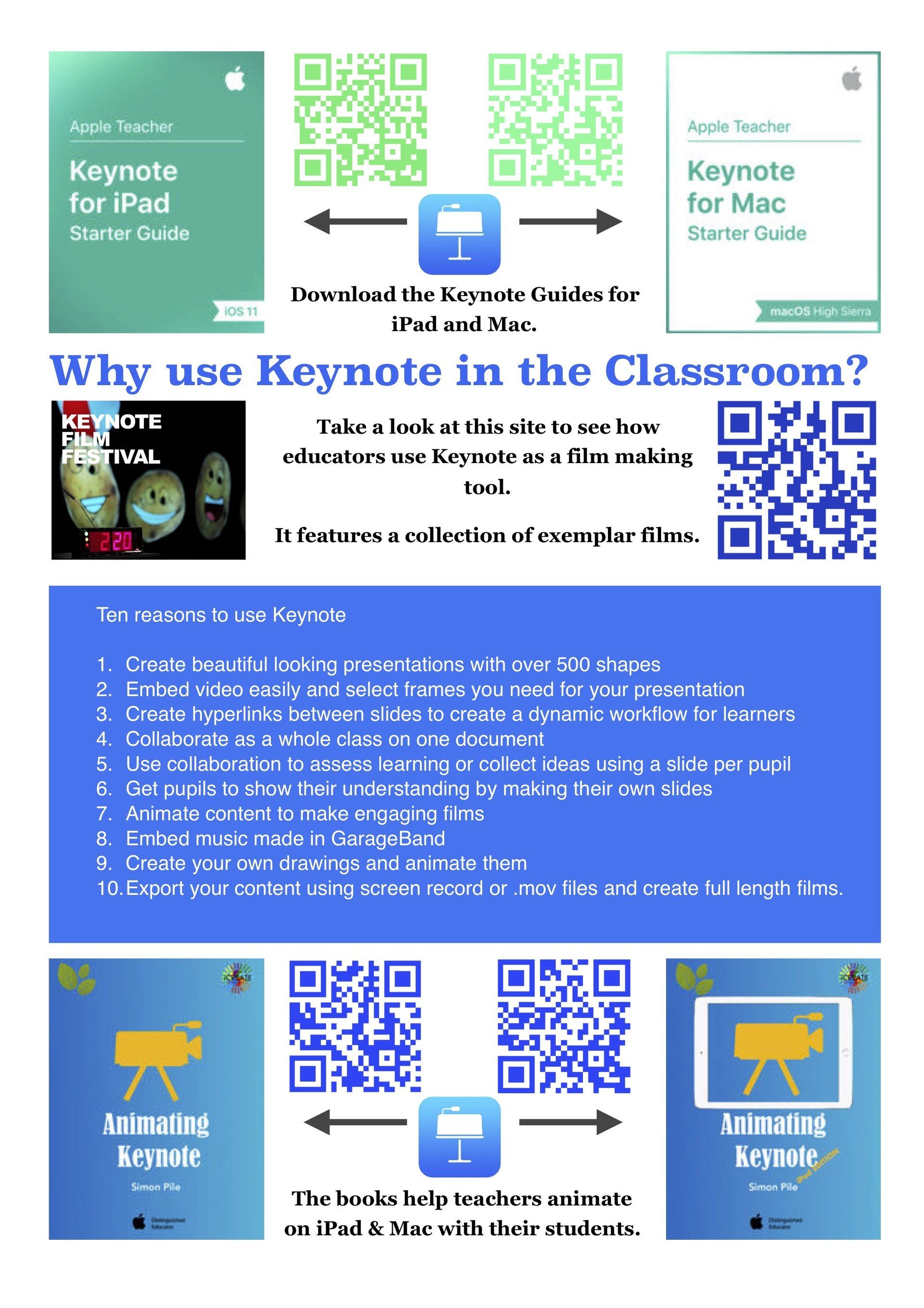Get in touch
contact@simonpile.com
Apple Classroom
Creating a workflow
If there is one application that has transformed teaching and learning in my classrooms it's Apple Classroom.
The launch of iOS 9.3 brought this application to the most of the iPad we had in our school and it immediately gave a level of control and increased the quality of learning on devices.
Whenever you demonstrate this to teachers they fall in love with it within around 30 seconds using just two of the functions. First of all they join your "class" with a simple 4-digit code. Next they are navigated to an application and locked into it. They try to get themselves out the app but just can't do it. Finally you lock all the devices and begin your introduction to the features of the app and they are hooked.
One of the fears of technology for some teachers is the lack of control and the inability to see what is happening on student devices. It's usually common in classrooms without a clear reason for using technology in lessons. Traditionally in classrooms who just use technology for research, pupils will begin exploring all sorts of content. One inappropriate incident and the teacher blames the tech rather than their lesson plan.
With Classroom you can view all the screens, call up an iPad on a screen using Airplay to showcase and celebrate learning and spot those pupils who may need extra support or focus.
The lock function is great for drawing attention to something you want to share and also great for being able to protect content during a break so none of the work is lost.
However, the best feature is the way I can see all learner. It means I'm in a position to extend those children racing through tasks, provide support for those who struggle and even airdrop resources, challenges or comments to individuals or the entire class.
It's a brilliant piece of kit that is transforming productivity, supporting creativity and giving a real dynamic focus to learning in the classroom.
CLICK THE IMAGE TO DOWNLOAD A FREE PDF