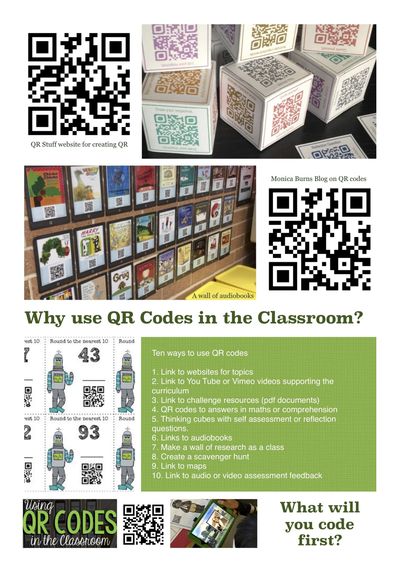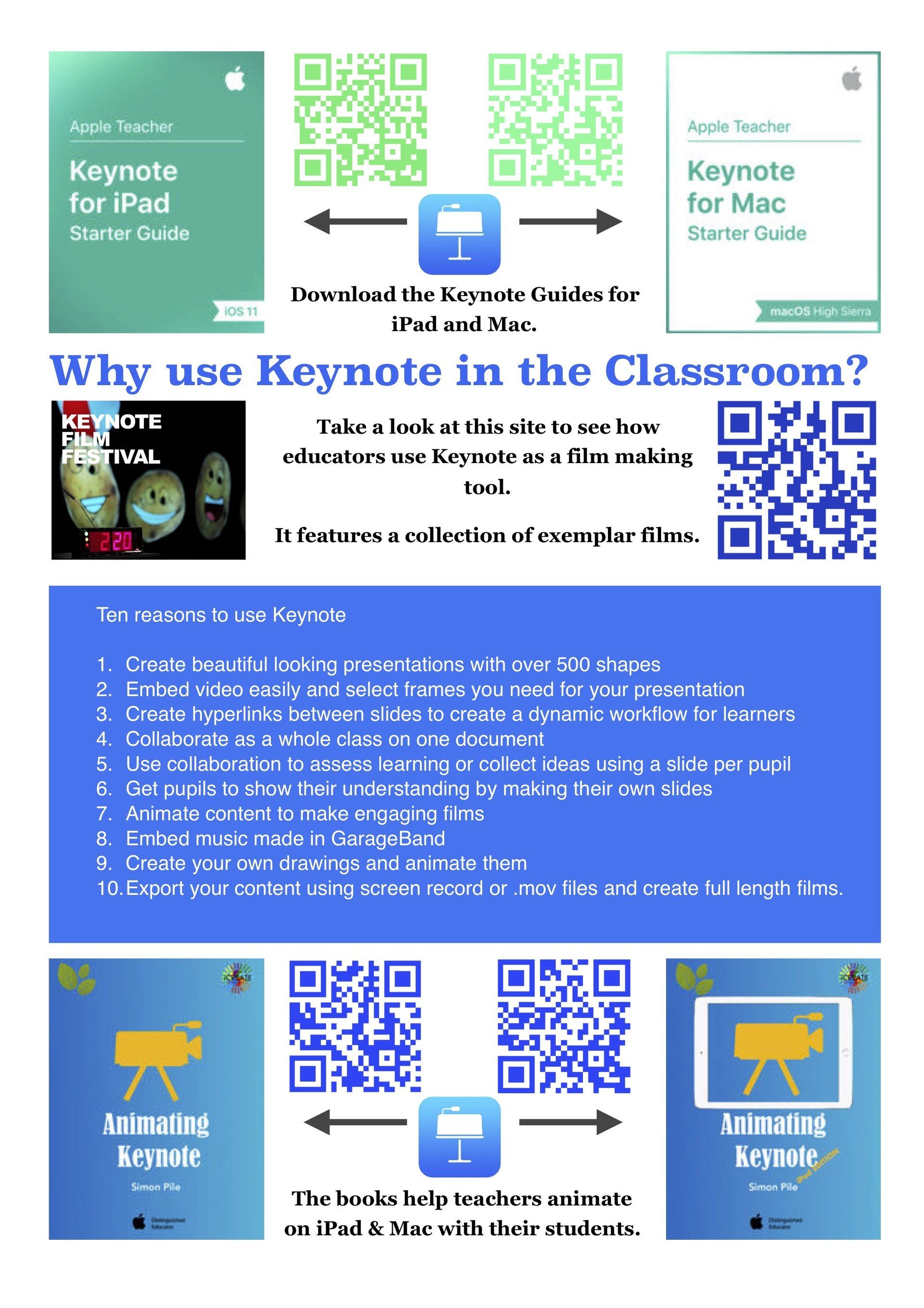Get in touch
contact@simonpile.com
QR Codes
Easy to scan the world
As a teacher who embraces iPad in the classroom the update to iOS11, and the built in QR reader in the camera, is brilliant in terms of using QR codes in the classroom.
II've watched so many lessons over the years and listened to so many teachers who struggle to use technology effectively with young children because of the time it takes for them to type in web addresses correctly. Personally, I would always setup devices prior to teaching and ensure the learning could happen as quickly as possible once a lesson began. You do it as a teacher for every other resource yet so many teachers still see technology as a bolt on rather than intergral to the flow of a lesson and the learning.
Classroom is changing that. The Classroom app allows for students to be navigated to websites directly from one master device. It means that QR codes aren't even a necessity in the flow of a lesson. However, they are so useful in the classroom setting and can make the classroom interactive, develop independence, increase challenge and be innovative in the way they can support pupils.
I'm currently developing an audio wall for example. This is a selection of picture books that sit in pockets on the walls around the school. The QR code attached to the book allows you to access an audio recording of the book and creates a pop-up listening library for the children. It's great for lunchtime reading, children who are learning English and developing a culture of reading.
II've seen some great displays with links to websites for further information, QR codes that give the answers to questions for a little self assessment and innovative scavenger hunts around schools with the iPad and QR codes.
The in-built QR reader in iOS11 makes the process simpler, but any QR reader, on any device, will do the same job. Use the QR codes on the image on this page to find out more and see how many of the top-ten you can try in your setting.
CLICK THE IMAGE TO DOWNLOAD A FREE PDF